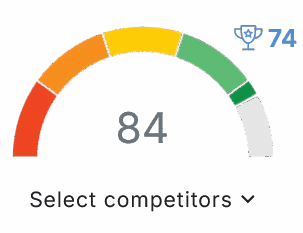The NeuronWriter API provides you with powerful tools for SEO research and content creation. You’ll need to manage API keys for secure access and subscribe to a Gold plan or higher for full capabilities. It supports bulk processing of keywords and integrates smoothly with tools like WordPress. By optimizing your queries and using best practices, you can enhance your content strategy. Stick around to discover more insightful details and features that can elevate your projects.
Key Takeaways
- NeuronWriter API requires an active Gold plan or higher for access to its SEO research and content creation tools.
- API keys must be securely generated and included in request headers for authentication and project association.
- Key endpoints like /new-query and /api/competitor/analysis facilitate essential functionalities for SEO optimization and content analysis.
- Integration with external tools, such as Google Sheets and CMS platforms, maximizes the API’s capabilities for streamlined workflows.
- Regular monitoring of API usage and performance helps manage query limits and optimize content creation processes effectively.
Overview of NeuronWriter API Functionality
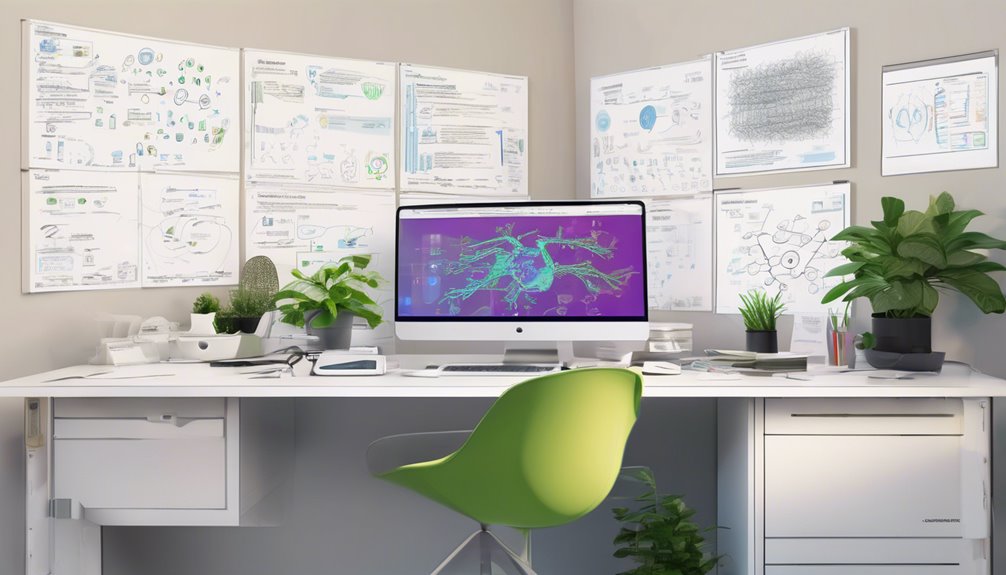
The NeuronWriter API offers a powerful set of functionalities that streamline SEO research and content creation, ensuring you can work more efficiently.
With bulk API usage, you can process over 100 keywords simultaneously, receiving auto-generated SEO recommendations tailored for your blogs and product pages. This includes real-time optimization feedback that enhances the overall quality of your content.
The functionality overview showcases features like competitor analysis, providing data-driven insights to refine your strategies. Additionally, the API enables automated SEO research to maintain content quality effortlessly.
You can easily integrate this SEO data with tools like Google Sheets and WordPress, effectively enhancing your workflow.
By adding new queries in bulk, you generate shareable URLs, simplifying your content generation.
As it supports integration with various platforms, the NeuronWriter API proves invaluable for those looking to serve others through impactful, optimized content creation.
Authentication and API Key Management
To guarantee secure access to the NeuronWriter API, you’ll need to use API keys for authentication in all your requests. Each request must include the header `X-API-KEY`. Here’s a quick overview for managing your API keys:
| Action | Description |
|---|---|
| Generate Key | Use “Generate new API key” |
| Copy Securely | Store in a password manager |
| Manage Keys | Revoke or regenerate as needed |
| Include Project ID | Essential for project association |
| Rotate Keys Periodically | Enhances API key security |
Additionally, understanding how to connect to various applications is crucial for maximizing the functionalities offered by the NeuronWriter API. By utilizing real-time analysis tools, developers can ensure that their content is optimized effectively for search engines.
Subscription Requirements for Access
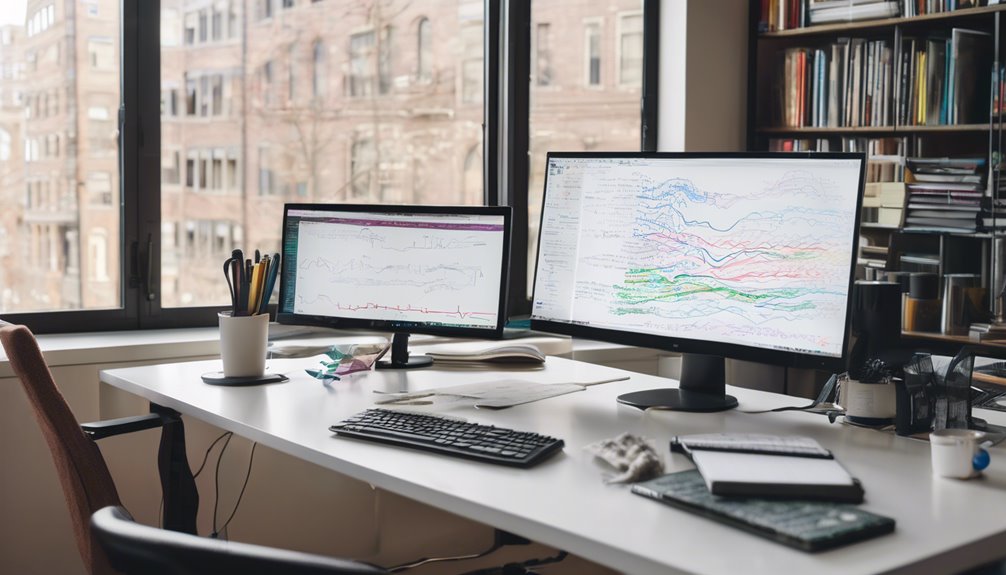
Accessing the NeuronWriter API requires a subscription to the Gold plan or higher, ensuring that you have the necessary features for effective integration.
Here’s what you need to know about the subscription requirements:
- The API isn’t available for free or lower-tier plans.
- All API requests count towards your monthly query limits, regardless of the method used.
- Monitoring your quota is essential to avoid exceeding limits and interruptions.
- Higher subscription tiers may provide increased query limits for larger usage.
- Ensure you understand the subscription tiers to maximize your usage and take full advantage of the API features. Furthermore, subscribing to a higher tier allows access to advanced AI capabilities that enhance content creation and optimization.
With these subscription tiers, you’re not just gaining access; you’re empowering yourself to serve clients better through efficient and scalable solutions.
Make sure you choose the plan that aligns with your needs!
Key Methods and Endpoints
Having a solid subscription plan opens up a range of powerful methods and endpoints within the NeuronWriter API that can enhance your content creation and SEO strategies.
You’ll primarily use the POST method for requests, ensuring you include the necessary X-API-KEY header for authentication and set your Content-Type to application/json. Additionally, to access these features, you’ll need to obtain your Project ID and API Key from your NeuronWriter account settings.
Key endpoint functions include /new-query for creating content queries, /list-projects to retrieve your project IDs, and both /api/competitor/analysis and /api/keyword/analysis for in-depth competitor insights and keyword evaluations. The tool provides comprehensive content analysis, which can significantly aid in optimizing your SEO efforts.
Each method specifics return structured JSON responses, providing you with valuable data to optimize your SEO efforts effectively.
Embrace these capabilities to serve your audience better and streamline your content workflows.
Bulk Processing Capabilities

While managing content creation at scale can be challenging, NeuronWriter API’s bulk processing capabilities simplify the task. You can effectively streamline your content workflow with these key features:
- Bulk Query Submission: Add 100+ keywords in one request, reducing repetitive submissions.
- Real-Time Updates: Access query status quickly, keeping you informed with up-to-the-minute information. This ensures alignment with SEO best practices to enhance your content strategies.
- Detailed Output: Retrieve structured data like SEO term suggestions and content metrics, enhancing your strategies.
- Flexible Integration: Align bulk data handling with automation tools to optimize your SEO workflows seamlessly.
With these bulk processing capabilities, you’re well-equipped to elevate your content creation, ensuring efficiency and quality at scale while empowering your team’s performance.
Integration With External Tools
Integrating NeuronWriter with external tools can greatly enhance your content optimization processes, making it easier to implement effective SEO strategies. By leveraging integration scenarios like connecting NeuronWriter with popular CMS platforms such as WordPress, you can seamlessly embed SEO recommendations while you write. This reduces the need to switch contexts, improving efficiency. Additionally, tools like Zapier enable you to automate workflows, enhancing tool compatibility and synchronizing tasks between applications. With features that allow for easy data exchange and project management, you can keep your content strategy agile and up-to-date. Embracing these integrations empowers you to focus more on serving your audience, driving impactful content creation with less manual overhead, ultimately leading to improved search engine rankings. Moreover, the integration capabilities of NeuronWriter facilitate advanced AI functionalities that streamline keyword research and content analysis, further optimizing your writing process.
Benefits of Using the NeuronWriter API

Leveraging the NeuronWriter API can take your content optimization efforts to the next level, especially after integrating it with external tools.
The API offers several compelling advantages that enhance your workflows:
- Streamlined Research: Perform bulk keyword analysis and automate SEO recommendations for efficient content planning. Additionally, the API facilitates competitor analysis by comparing your content with top-ranking web pages, allowing for more strategic insights.
- Time Efficiency: AI-driven tools greatly reduce content creation time, allowing you to focus on strategic initiatives.
- Personalization: Tailor prompts and create contextually rich content using flexible input options.
- Improved Quality: Maintain brand consistency and optimize content based on real-time SEO insights.
Technical Requirements for Developers
When you’re ready to plunge into the NeuronWriter API, there are key technical requirements you need to contemplate. First, confirm you have a Gold plan or higher, as it grants access to the API.
You’ll generate API keys from your account and include them in request headers as `”X-API-KEY”`. Store these keys securely to prevent unauthorized access.
For optimized requests, structure your JSON payloads with necessary parameters like project ID, keyword, and language while using the correct endpoints. Additionally, the API is designed for easy integration with blogs and content creation platforms. This user-friendly interface simplifies the onboarding process for developers.
Don’t forget to implement error handling to manage potential issues during API interactions. By honing in on request optimization, you can enhance the efficiency of your queries and automate your SEO processes, ultimately benefiting those who rely on your expertise.
Best Practices for Effective API Usage

To guarantee you’re making the most of the NeuronWriter API, it’s essential to adopt best practices that streamline your workflow and enhance results.
Here are four key strategies you should follow:
- Start Small: Begin API testing with 1-2 keywords to understand performance before expanding your reach.
- Organize Queries: Use keyword organization through tags for easier filter management and analysis. This helps you take advantage of AI-Powered Content Generation, making efficient use of your resources.
- Monitor Usage: Keep track of your API calls to avoid hitting rate limits and guarantee seamless content automation.
- Implement Error Handling: Develop routines to gracefully manage failed requests and maintain query management.
Frequently Asked Questions
What Programming Languages Are Recommended for Using the Neuronwriter API?
For using the NeuronWriter API, you’ll find Python integration smooth and efficient, while JavaScript compatibility allows dynamic web applications. Both languages offer essential libraries to enhance your projects, making service delivery simpler and more effective.
How Can I Monitor My API Usage Effectively?
To monitor your API usage effectively, leverage API monitoring tools and usage analytics. Regularly check your dashboard for stats, set alerts for limits, and analyze patterns to guarantee you’re optimizing consumption while serving your community.
Is There a Limit on the Number of API Calls per Day?
Imagine a canvas where your words dance freely; there’s no daily limit on API calls. Instead, focus on your monthly quotas and manage your API rate limits artfully to inspire unforgettable creations.
Can I Use the API Without a Gold Subscription?
You can’t use the API without a Gold subscription. The subscription benefits include enhanced API access options that streamline SEO tasks, enabling you to serve your clients better through efficient automation and recommendations.
What Kind of Support Is Available for API Users?
Charting the API landscape can feel like a quest for treasure. You’ll find ample support through API documentation, community forums, and dedicated support channels, complete with invaluable troubleshooting tips to guide you on your journey.
Conclusion
In the fast-paced world of content creation, leveraging the NeuronWriter API can elevate your projects to new heights. By streamlining processes, enhancing efficiency, and fostering integration with your favorite tools, you’ll access your potential as a developer. As you harness its capabilities, embrace best practices and stay informed, paving the way for innovation. Immerse yourself in the future of writing, where creativity meets technology, and watch your ideas flow and flourish effortlessly.
References
- https://optiwebdesign.com/2025/04/30/neuronwriter-api-tutorial/
- https://www.webdew.com/blog/neuronwriter-review
- https://neuronwriter.com/faqs/neuronwriter-api-how-to-use/
- https://docs.aicontentlabs.com/articles/neuronwriter-api-key/
- https://neuronwriter.com/features/integrations/
- https://neuronwriter.com/faq/
- https://www.scalenut.com/blogs/neuronwriter-review
- https://www.youtube.com/watch?v=9uBDzaV6tJs
- https://pipedream.com/apps/neuronwriter
- https://www.digitalapi.ai/blogs/api-authentication