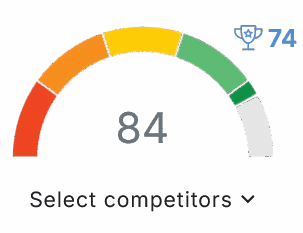You’ll find that NeuronWriter’s API lets you automate content creation, perform SEO and competitor analysis, and optimize content using GPT-4 technology. You can handle bulk processing, import HTML or URLs, and collaborate with your team through shared workspaces. The API requires secure authentication with API keys, supports multiple endpoints for SEO insights and content workflows, and integrates with popular tools like WordPress and Zapier. Keep exploring to uncover how to maximize your content’s potential with these features.
Key Takeaways
- NeuronWriter API requires API key authentication via the X-API-KEY HTTP header for secure access.
- It offers endpoints for SEO analysis, competitor insights, keyword tracking, and bulk content processing.
- The API supports automated content generation using models like GPT-4, enabling high-quality, tailored content creation.
- Integration capabilities include seamless syncing with WordPress, Airtable, Google Sheets, and over 2,700 apps via Zapier.
- Advanced features like content scheduling, SERP tracking, and real-time SEO feedback require Gold plan API access.
Core Functionality Overview

While managing content manually can be time-consuming, NeuronWriter’s API lets you automate content generation, competitor analysis, and SEO optimization seamlessly.
Its core features empower you to update editor content programmatically, including bulk operations, making content creation faster and more efficient. You can integrate content generation into your existing workflows using powerful models like GPT-4, ensuring varied and high-quality outputs tailored to your audience’s needs. This integration significantly boosts SEO performance by aligning content with search engine algorithms.
The platform also facilitates team collaboration through workspace-sharing access, enabling smoother content management and task delegation. The API supports importing HTML and URLs to refresh existing content effortlessly.
Beyond generation, it offers competitor analysis tools to help you serve your audience better by identifying content gaps and optimizing strategies.
Authentication and API Key Management
Because securing your API access is essential, NeuronWriter requires you to authenticate requests using API keys sent via the X-API-KEY HTTP header. This method guarantees robust API key security by strictly following authentication protocols. Additionally, NeuronWriter’s real-time analysis tools enhance content optimization, ensuring that your data remains effective and engaging.
To serve your users effectively, you’ll want to manage your keys responsibly:
- Generate and retrieve your Project ID and API keys from your profile, copying keys immediately since they won’t be shown again.
- Store keys securely—never expose them in plaintext or public code. Use HTTPS for all data transmissions to maintain confidentiality.
- Rotate your keys regularly and regenerate any compromised keys promptly via your profile to keep your integrations safe.
NeuronWriter supports integration with over 2,700 apps, allowing you to extend your API use across numerous platforms seamlessly.
Available API Endpoints and Methods
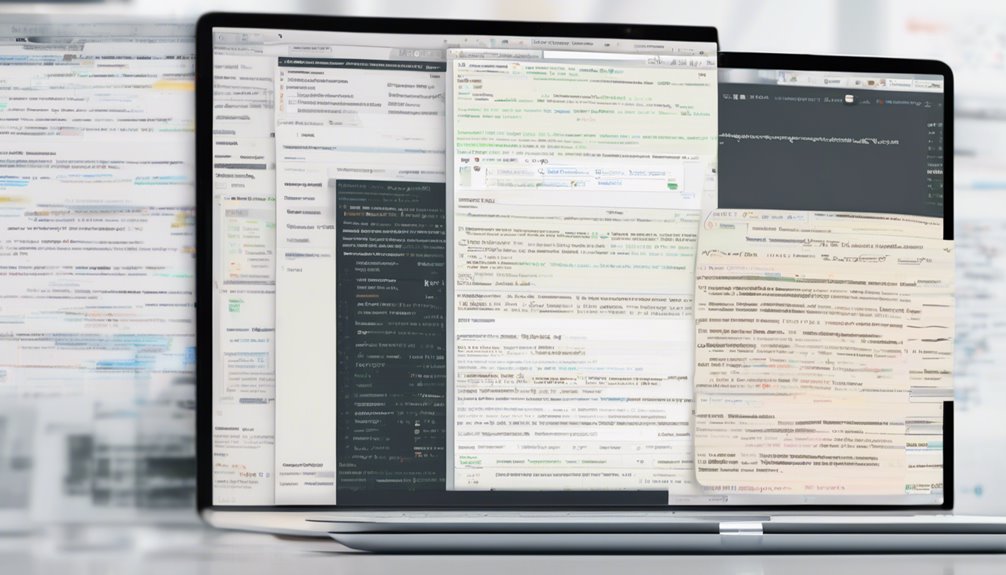
Now that you understand how to securely authenticate and manage your API keys, you can explore the range of endpoints NeuronWriter offers.
Your API endpoint exploration begins with SEO Analysis, where competitor insights and keyword optimization come alive through methods like /api/competitor/analysis and /api/keyword/analysis. These endpoints let you uncover content gaps and track keyword performance efficiently.
Method implementation strategies focus on leveraging bulk processing for scalability and customizing parameters such as search engine preferences to serve diverse client needs. The API also provides endpoints named to reflect primary functionalities, making integration straightforward.
Content generation endpoints like /new-query enable automated workflows and collaboration via shareable URLs.
Integration methods, including project retrieval through /list-projects and Zapier support, empower you to streamline content pipelines.
Using these methods thoughtfully helps you provide actionable, data-driven SEO solutions that genuinely support the success of others.
Content Workflow Automation Features
When you automate your content workflow with NeuronWriter, you can handle large-scale SEO tasks effortlessly and save valuable time.
The platform streamlines your efforts by supporting content scheduling and ensuring seamless data synchronization across tools like Google Sheets and Airtable. This helps you serve your audience consistently and efficiently. NeuronWriter’s Gold plan requirement ensures you access advanced API features for comprehensive SEO automation. Additionally, the platform offers detailed analyses of drafts to help improve your content writing.
Here’s how you benefit:
- Automate SEO recommendations and bulk keyword processing for multiple projects simultaneously.
- Schedule and export content directly to WordPress, maintaining smooth publishing workflows.
- Synchronize data in real time to track keyword gaps, competitor insights, and content performance.
Integration Capabilities and Tools

Although managing SEO can be complex, NeuronWriter simplifies your process with robust integration capabilities and versatile tools. You can connect seamlessly with platforms like WordPress and Airtable, ensuring smooth data synchronization. Integration tools like the Chrome Extension offer real-time SEO insights directly in Google Docs or Shopify, empowering you to serve your audience efficiently. Built-in SERP tracking enables users to monitor keyword rankings and gain competitive insights that enhance content strategy. Zapier automations link NeuronWriter to over 1000 apps, creating workflows that save time and boost collaboration. NEURONwriter also provides real-time optimization feedback to help you enhance content relevance as you create it.
| Integration Tool | Key Benefit |
|---|---|
| WordPress CMS | Streamlined SEO content generation |
| Chrome Extension | Real-time SEO suggestions |
| Zapier | Automated workflows & data sync |
| Agility Writer API | Advanced editorial workflows |
| Airtable Integration | Structured SEO data management |
These tools help you focus on creating impactful content while NeuronWriter handles the technical integration.
Usage Best Practices and Cost Considerations
Since efficient API usage directly impacts both performance and costs, you should implement best practices that optimize requests and manage expenses effectively.
Focusing on usage efficiency and cost optimization helps you serve your team and stakeholders better by delivering timely insights without overspending. Additionally, utilizing AI-driven enhancements can streamline your content analysis process for improved results.
To guarantee this, follow these key steps:
- Batch process keywords and cache frequent API calls to reduce redundant requests and improve usage efficiency.
- Monitor your API quotas closely and prioritize high-impact content analysis to maximize ROI per call.
- Securely store API keys, rotate them regularly, and audit usage to prevent unauthorized access and control costs.
Additionally, leveraging the query ID from the new-query response enables you to track and manage your analysis efficiently.
Frequently Asked Questions
How Often Is the Neuronwriter API Updated With New Features?
You won’t find a fixed API update frequency, but the feature release timeline shows regular additions. They prioritize improving your workflow, rolling out enhancements thoughtfully to serve your needs with better automation and integration.
Can I Customize the SEO Term Suggestions Algorithm?
You can’t steer the engine of SEO term customization here; algorithm modification is locked tight. But don’t worry—you can still serve your audience by creatively using competitor insights and preset parameters to guide your content’s journey effectively.
What Data Privacy Measures Does Neuronwriter Implement?
You’ll appreciate that NeuronWriter prioritizes data encryption and secures your information. They require user consent before processing data, ensuring respectful handling aligned with privacy laws, so you can confidently serve others while protecting their personal info.
Is There a Sandbox Environment for API Testing?
You can use sandbox testing to safely explore API limitations without risking real data. This helps you serve clients better by identifying issues early and ensuring smooth integrations while protecting sensitive information during development.
How Is User Feedback on the Beta API Collected and Used?
Like planting seeds, your user feedback during beta testing grows improvements. You submit insights via forms and integration platforms, helping prioritize features, fix errors, and shape the API to better serve everyone’s needs through collaboration and analysis.
Conclusion
Now that you’ve got the lowdown on NeuronWriter’s API, you’re ready to harness its full power to streamline your content creation. With solid authentication, versatile endpoints, and smooth integration options, you can automate your workflow without breaking a sweat. Just keep an eye on best practices and costs to avoid any surprises. Remember, a stitch in time saves nine—using the API wisely will save you heaps of effort down the road.
References
- https://optiwebdesign.com/2025/04/30/neuronwriter-api-tutorial/
- https://neuronwriter.com/features/integrations/
- https://neuronwriter.com/faqs/neuronwriter-api-how-to-use/
- https://www.youtube.com/watch?v=9uBDzaV6tJs
- https://roadmap.neuronwriter.com/p/api-to-generate-content-for-external-applications-0tzEAD
- https://www.scalenut.com/blogs/neuronwriter-review
- https://neuronwriter.com/features/
- https://pipedream.com/apps/neuronwriter
- https://docs.aicontentlabs.com/articles/neuronwriter-api-key/
- https://neuronwriter.com/faqs/using-an-openai-api-key-with-neuronwriter/